Body
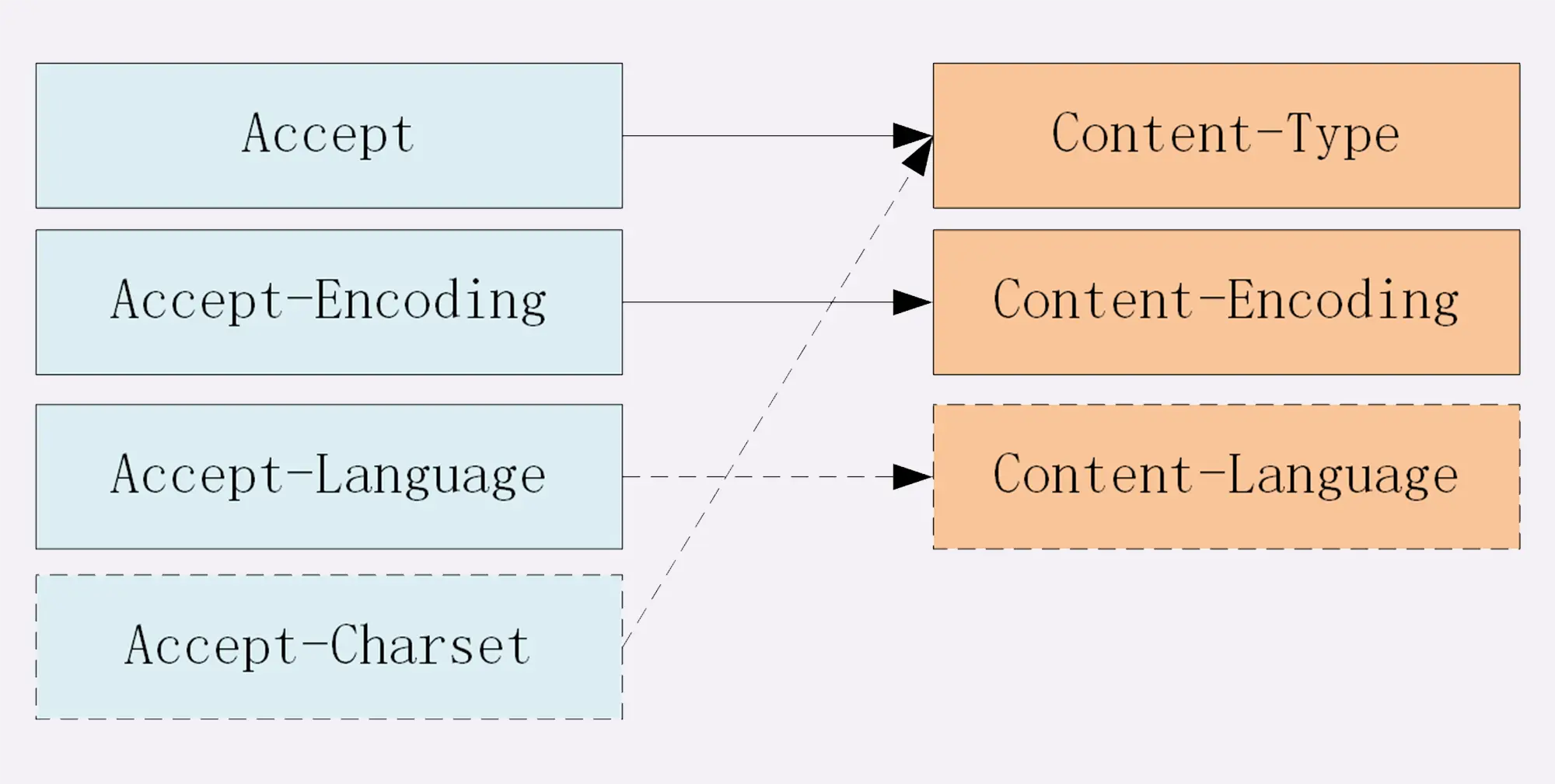
Data type and Encoding
Http Body uses MIME type as data type.
MIME is Multipurpose Internet Mail Extensions.
There are some categories.
-
text: text/html, text/css, text/plain, ...
-
image: image/gif, image/jpeg, image/png, ...
-
audio/video: audio/mpeg, video/mp4, ...
-
application: application/json, application/javascript, application/pdf
If we don't know the type of "application", we use
application/octet-stream
What's more, we need to know Encoding type.
There are 3 kinds.
-
gzip: it's the most popular one.
-
deflate
-
br
Data type headers
Once a http message has MIME type and Encoding type, we can seed it.
At client side, we need to add Accept to tell the server what kind of data is accepted.
Accept: text/html,application/xml,image/webp,image/png
Accept-Encoding: gzip, deflate, br
At server side, the server will add the data type to the headers.
Content-Type: text/html
Content-Encoding: gzip
If Encoding is not added, the message won't be compressed at server side, or compressed message won't be accepted.
Language encoding
The Unicode character set that follows the UTF-8 character encoding is the standard character set on the Internet.
We set Accept-Charset or Content-Type in the headers.
// client side
Accept-Language: zh-CN, zh, en
Accept-Charset: gbk, utf-8
// server side
Content-Language: zh-CN
Content-Type: text/html; charset=utf-8
However, language and charactor set can be detected by both browser and server. Therefore, Only Accept-Language will be set at client side, and Content-Type is set by the server.
Priority
Since a browser can accept multiple types of data, we can set the priority by q
Accept: text/html,application/xml;q=0.9,*/*;q=0.8
That means text/html (q = 1.0) > application/xml (q = 0.9) > */* (q = 0.8).
Vary
Vary: Accept-Encoding,User-Agent,Accept
That means the server sent the response according to Accept-Encoding, User-Agent and Accept in the resquest headers.
Large body
To transfer the large body, there are several ways.
Compress
Using Accept-Encoding and Content-Encoding, we can compress the data. It works fine with text, but doesn't good for images or videos.
Chunk
We can chunk the body and sent them multiple responses.
In the response header, we set:
Transfer-Encoding: chunked
Since the body is chunked, the body length is unknown. Therefore,
Content-Lengthis NOT set.
Range request
Range request allows the client requests a part of the body.
However, range request isn't supported by all the server. The server need to tell the client whether it can accept it.
Accept-Ranges: bytes
If Accept-Ranges is missing, it means range request isn't supported.
Then, the client ask for the partial body.
Range: bytes=0-31
The server receives the request.
-
If it's out of range, return 416 Range Not Satisfiable.
-
If it's ok, return 206 Partial Content
The server need to add
Content-Rangeto tell the range and the length of the body.
Content-Length: 32
Accept-Ranges: bytes
Content-Range: bytes 0-31/96
We can asks for multiple ranges, too.
Range: bytes=0-9, 20-29
The body will be split by boundary.
HTTP/1.1 206 Partial Content
Content-Type: multipart/byteranges; boundary=00000000001
Content-Length: 189
Connection: keep-alive
Accept-Ranges: bytes
--00000000001
Content-Type: text/plain
Content-Range: bytes 0-9/96
// this is
--00000000001
Content-Type: text/plain
Content-Range: bytes 20-29/96
ext json d
--00000000001--
--00000000001 is the separator.
--00000000001-- is the end point.