Data aggregation
Data aggregation helps data analyst:
- identify trends
- make comparisons
- gain insights
VLOOKUP (Spreadsheet)
VLOOKUP stands for vertical lookup.
Basically, it's a function that searches for a certain value in a column to return a corresponding piece of information.
VLOOKUP has 4 parameters.
=VLOOKUP(
What you want to look up,
Where you want to look for it,
The column number in the range containing the value to return,
Return an Approximate or Exact match – indicated as 1/TRUE, or 0/FALSE
).
Usually, we use absolute reference in the second parameters. For exemple,
Sheet2!$A$2:$D$9.
Before using VLOOKUP, we need the clean the data first.
VALUE: convert string to numberTRIM: remove extra spaces
VLOOKUP only returns the first match it finds and can only search to the right.
- You want the column that matches the search key in a VLOOKUP formula to be on the left side of the data. VLOOKUP only looks at data to the right after a match is found. In other words, the index for VLOOKUP indicates columns to the right only. This may require you to move columns around before you use VLOOKUP.
JOIN (SQL)
-
INNER JOIN: return the records that exist where the tables are overlapping.
-
LEFT JOIN: return all the records from the left table and only the matching records from the right table.
-
RIGHT JOIN: return all records from the right table and only the matching records from the left.
-
OUTER JOIN: combines RIGHT and LEFT JOIN to return all matching records in both tables.
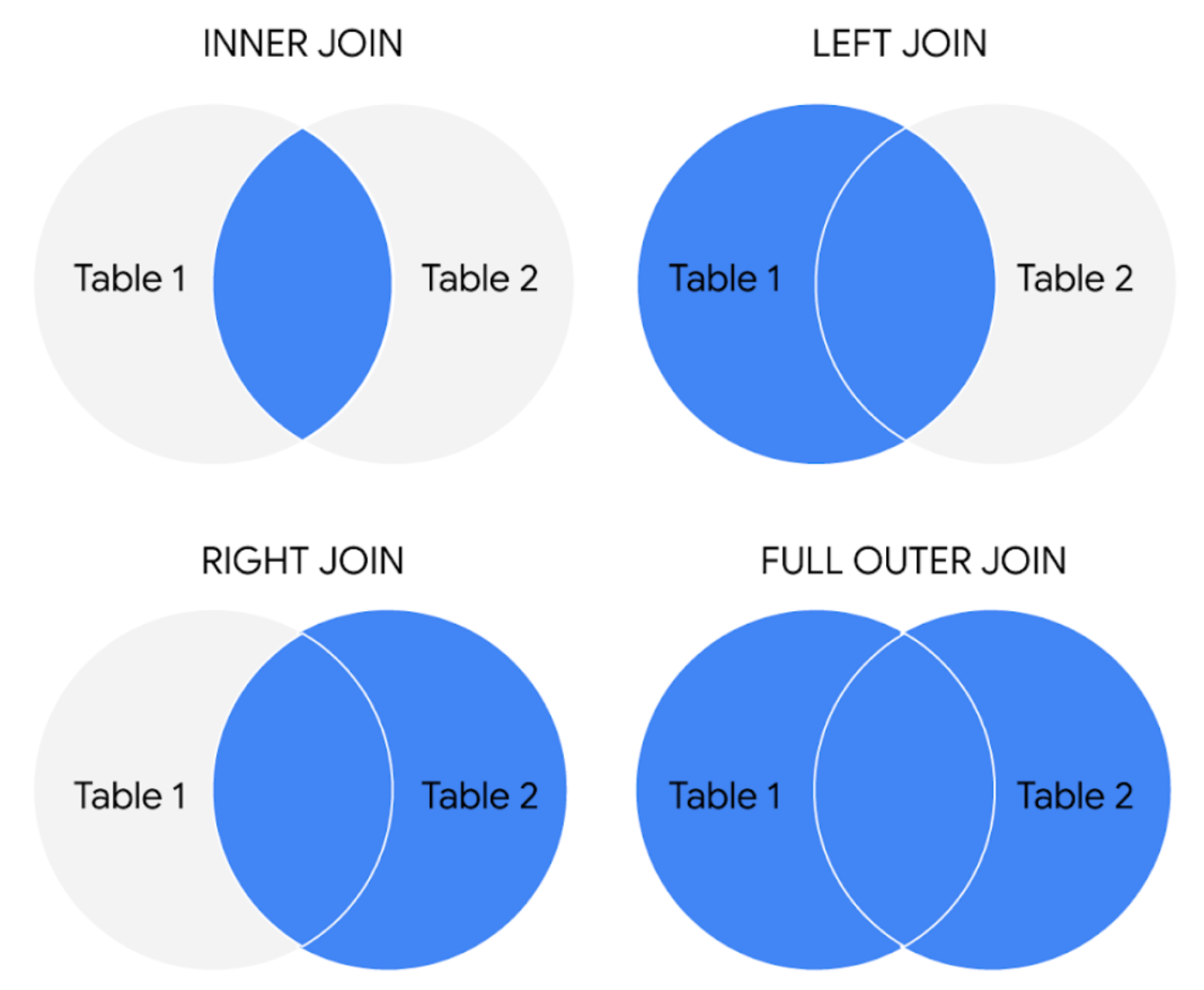
Subquery (SQL)
-
A subquery may be nested in a SELECT clause.
-
For a subquery to compare multiple columns, those columns must be selected in the main query.
-
A SET command can’t have a nested subquery because it is used with UPDATE to adjust specific columns and values in a table.